Getting Started with CodeHound
Welcome to CodeHound! This guide will walk you through creating your account, understanding how line usage works, and getting your first scan running in no time.
Creating an Account
To begin using CodeHound, head over to CodeHound Registration and follow these steps to set up your account:
Sign up with your email and create a secure password.
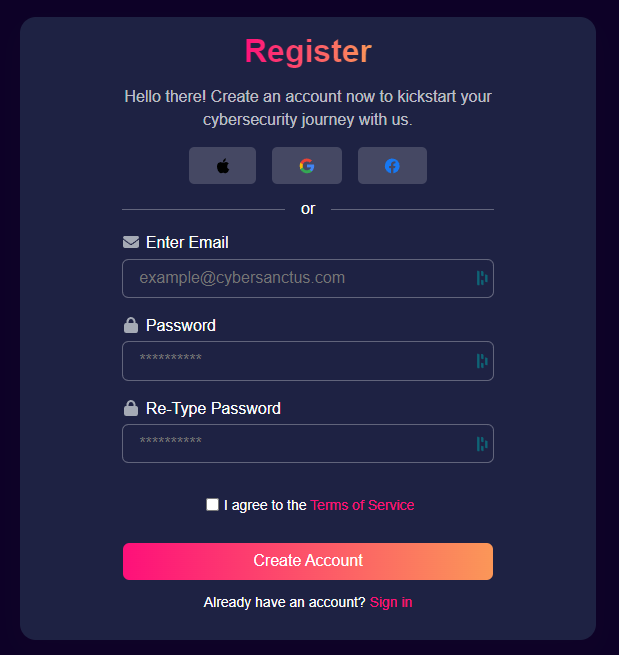
Verify your email by clicking the link sent to your inbox.
Once verified, you’re all set! Each new account comes with 500 Instant Lines to start scanning right away.
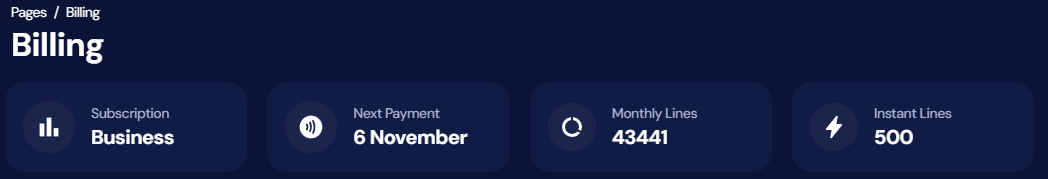
Instant Lines vs. Monthly Lines
When using CodeHound, you’ll see two types of line credits:
- Instant Lines: These are credited to your account upon creation and do not expire. Every scan you perform will deduct the number of lines of code (LOC) from this pool if your Monthly Lines are depleted.
- Monthly Lines: Available only to users subscribed to a Personal or Business paid plan. These lines reset each month, and scans prioritize using these lines before digging into your Instant Lines.
Important: By default, when you run a scan, the system will subtract the LOCs from your Monthly Lines first (if available), and only afterward will it deduct from your Instant Lines.
Starting a Scan
Once your account is created, you can navigate to CodeHound and start scanning smart contracts immediately. You have three options to begin your scan:
- Upload a ZIP file containing Solidity files or an entire project.
- Enter a smart contract EVM address for scanning a deployed contract.
- Connect your GitHub account to fetch code directly from your repositories.
(Detailed instructions for each method are available on our Scan Documentation page.)
Business Plan Features: Managing Your Team
If you’re on a Business Plan, CodeHound offers team management features to streamline collaboration:
Create a Team: On your dashboard, navigate to the "Team" page and click "Create Team", set a team name, and create it.
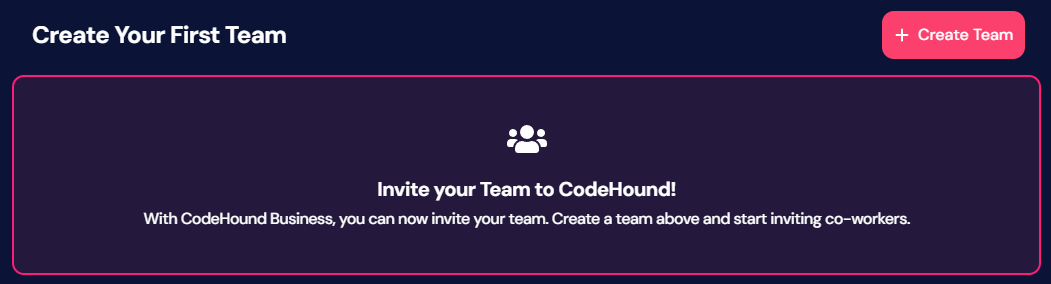
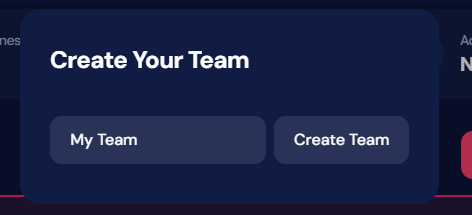
Invite Team Members: After creating a team, click the "+" button next to your team and input a valid email address. Note: The invitee must already have a free account on the CyberSanctus platform.
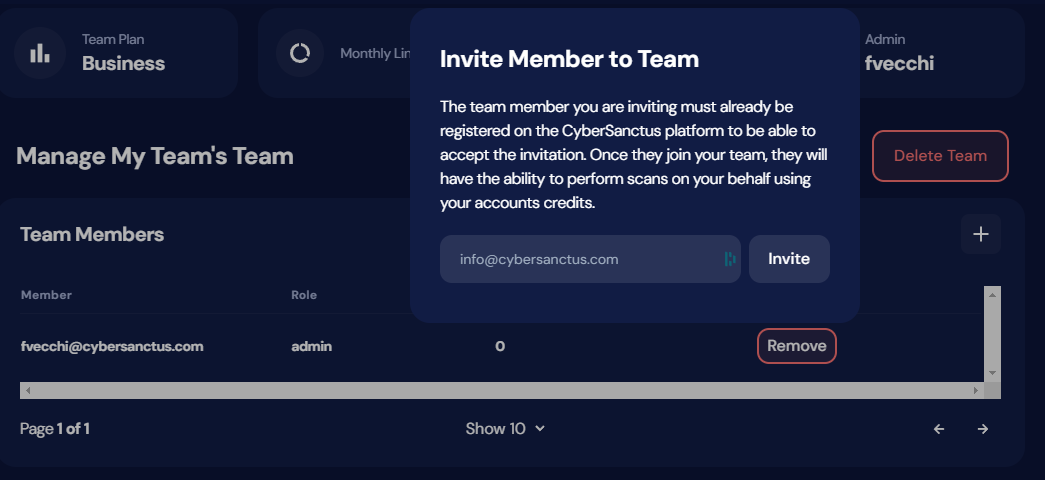
Team Member Access: Once a team member accepts the invite, they can run scans on behalf of the business account owner. All scans performed by team members will deduct LOCs from the Business plan’s lines.
Managing the Team: The Business plan owner can remove or invite new members at any time through the dashboard.
With this setup, your team can efficiently collaborate on smart contract audits while sharing line usage under one account!
You're now ready to start using CodeHound. If you have any questions or encounter issues, feel free to reach out to our support team.